
I was going to add a bit of information to my post on a previous day using schematics and some instructions. What programs are being employed for this purpose?
I mostly want to see what others are using and that I can easily use to give descriptive schematics.
In a perfect world, and I know this is a case of me wishing, it would be:
Try
KiCAD
[1]. Now it even does
SPICE simulations
[2], ngspice specifically, and it handles pretty much everything else. Other than that, if you wish, KiCAD has also the tools to design printed circuit boards, and even has a 3D viewer and exporter for the boards!
KiCAD runs on Windows, Linux and Apple OS X.
There is also a project called ESIM [3] that bundles KiCAD with a SPICE simulator and differential equation solver.
[1] https://www.kicad.org/My favorite schematic capture tool is a pencil on green-gridded engineering paper, and a camera.
Once I have the schematic how I like it, it goes into gschem.
But for just sketching up circuits, paper is the way to go.
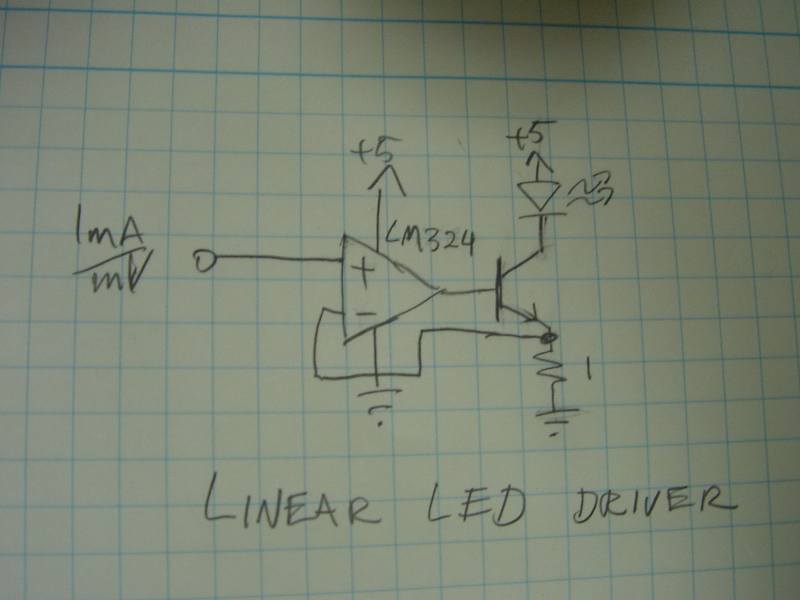
And now you can do that inside a reasonably modern browser with CircuitLab [1].
The community version, which is free, is somewhat limited on its library of components, but the simulator running in the browser is a testament to the power of current JavaScript engines.
Update Jan 2015: CircuitLab is not free anymore; there's only a time-limited demo without a save feature. There are commercial and non-commercial plans available. For students whose university has an academical license, use is free of charge. See all plans [2]. The embedded CircuitLab here on EE.SE is still available free of charge.
This is an example screenshot of the Circuitlab design environment:
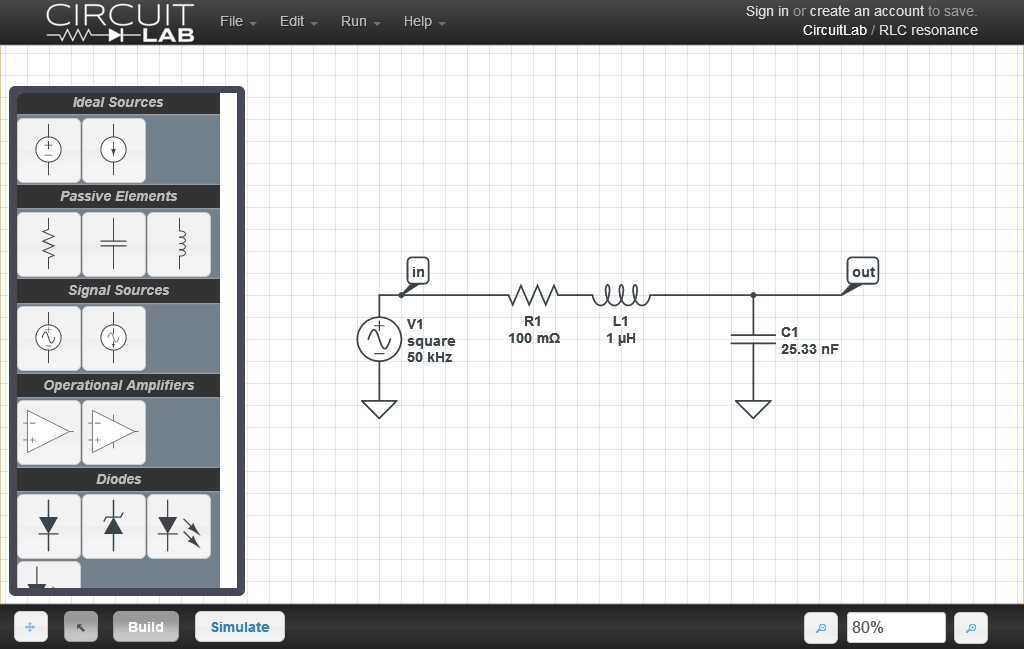
This is an example screenshot of the Circuitlab simulation environment:
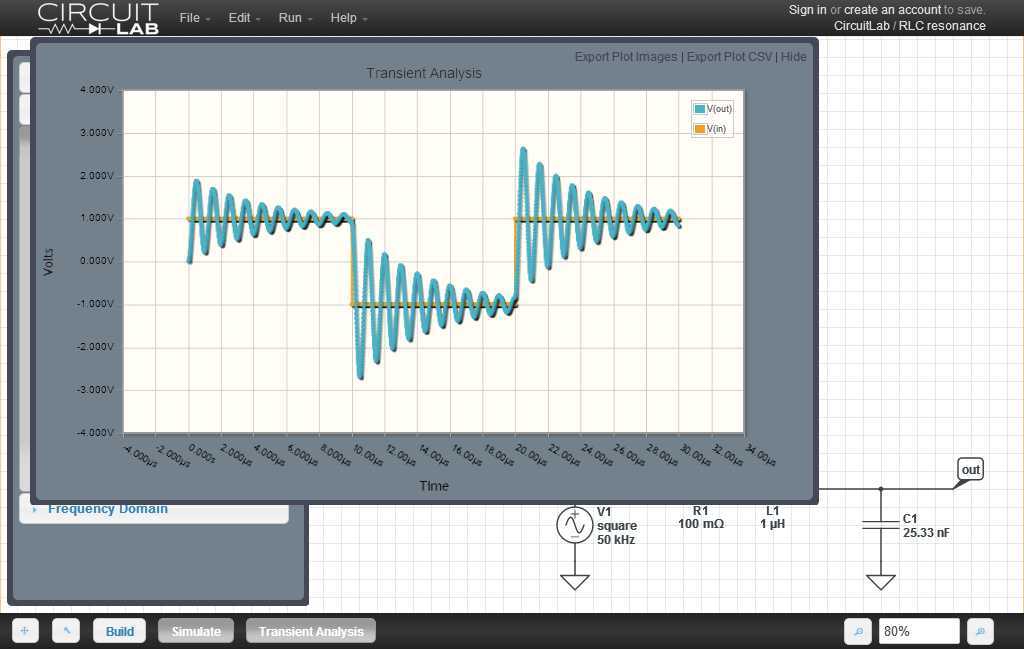
Another option is KTechlab [1]. I suspect most people have never heard of it, but it's a free electronics simulation program that lets you do simple circuits. Schematics are easy to draw and it produces waveforms easily. I find it more intuitive and quick than a SPICE simulator, but of course it's not as powerful. It's more a system for thinking about idealized circuits, while SPICE is more a system for modeling real-life circuits, along with all their flaws and frailties. It's Linux-only, but you can run it in Virtualbox or something.
[1] http://sourceforge.net/projects/ktechlab/gschem [1] of geda [2] makes nice schematics, with real fonts.
It's free software (GPL license).
It's as easy as it gets. All the schematic capture programs need some learning.
I've not tried that, but there ought to be something in the gEDA suite.
This Java circuit simulator [1] is pretty easy to draw schematics in, and it has a way to export them as plain text:
$ 1 5.0E-6 0.9891409633455756 46 5.0 50
I 240 256 304 256 0 0.5
I 352 256 416 256 0 0.5
w 416 256 416 192 0
w 240 192 240 256 0
r 320 272 320 336 0 220000.0
c 320 352 320 400 0 4.7000000000000004E-8 1.4535908873993098
g 320 416 320 432 0
s 224 384 224 320 0 1 true
w 240 256 224 256 0
w 224 256 224 320 0
w 272 384 224 384 0
w 320 352 320 336 0
w 320 400 320 416 0
w 272 384 272 352 0
w 272 352 320 352 0
w 304 256 320 272 0
w 352 256 320 272 0
r 240 192 416 192 0 5000.0
o 1 64 0 35 5.0 0.0015625 0 -1
The above code will produce this circuit:
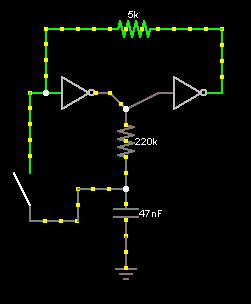
Maybe there's a way to integrate it into a site, so that users can draw a circuit, paste the above code into the answer box, surround it with special tags, and it will create a pop-up applet?
Even better, a schematic image could be generated from the code, which, when clicked on, opens a simulation applet of that schematic.
Maybe talk to the author about something like this? He has the applet zipped up for you to use on your own computer, but I don't know about distributing it on other websites.
Update: I talked to the author, and he implemented URL data within hours of me proposing it. There is now an "Export Link" menu option that generates links like this, without requiring a directory or hashtable on the server or anything. You can use the same URL to display the same circuit while using the java file on your own computer:
This should display the above circuit [2]
And he pointed out the licensing agreement [3], which I think permits us to modify it and use it on here to embed schematics, like this [4].
You have permission to modify the applets and/or copy the applets onto your own web site as long as you credit me (Paul Falstad) and provide a link to my page
This 4000 character URL should show a 7-segment decoder [5]
[1] http://www.falstad.com/circuit/For more limited media there's AACircuit - source code now at https://github.com/Andy1978/AACircuit, binaries from http://tech-chat.de/download.php
___
.---|___|-----.
| |
| |
___ | |\| |
-|___|-----|-\ |
| >-------'
.--|+/
| |/|
| |
=== ===
GND GND
(created by AACircuit v1.28.6 beta 04/19/05 www.tech-chat.de)
TeX [1] can be used to generate publication-quality schematics. Here are some examples. [2]
CircuiTikz [3] is a set of LaTeX macros designed to make it easy to draw electrical networks in scientific publications. It provides a convenient syntax based on to-paths to place the various components.
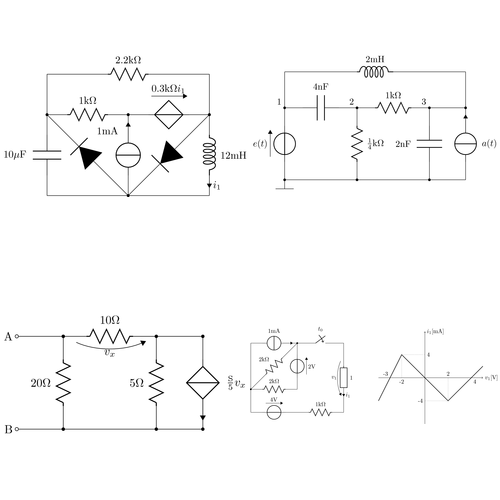
I personally use EAGLE [1], but the learning curve is somewhat high. You might want to check out Fritzing [2]; it's open source and built with the beginner in mind.
[1] https://en.wikipedia.org/wiki/EAGLE_%28program%29The same question came up on Wikipedia [1].
The top recommendation there seems to be Inkscape + a nice collection of public-domain electrical symbols [2] you can download from Wikipedia.
I find that a little surprising, because Inkscape is a general-purpose graphics editor which knows nothing about diagrams or electronics.
[1] http://en.wikipedia.org/wiki/Wikipedia%3aElectronics#Drawing_circuitsI use DipTrace [1], and I'm very satisfied. It's not free, but it is quite inexpensive. I tried EAGLE [2], which seems to be the most widely used, but I was horrified about its unfriendliness.
To me, it's not only a thing about learning curve, but simply making things harder to do than it should be. It made me remember a traumatic experience with AutoCAD [3] during the late 1980s. I tried many other low-cost and free alternatives, but they either were also a bad-UI, unstable, or had a poor component library. The only under-100s package that worked well was DipTrace. Its weakness is that the PCB router is not very efficient (it was unable to route some boards that I was able to route manually without much effort), in particular when you have few layers, but to my use this was a minor limitation in comparison.
[1] http://www.diptrace.com/XCircuit [1] is designed for publication-quality diagrams. It outputs PostScript. I remember finding the UI awkward and the output a little weird, myself, but it's maybe improved since I last used it, and it's certainly better quality than a screenshot of a schematic capture program.
You can find some examples of its output on Wikimedia Commons [2].
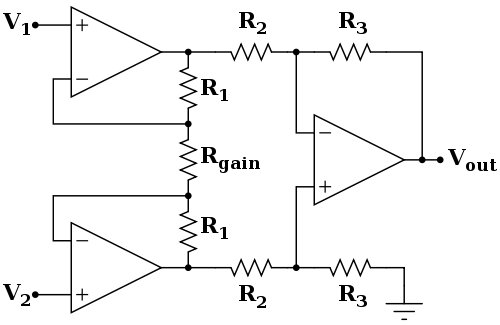
Usually whenever I'm doing this, I'd just plop out a circuit in SPICE [1] and then print to a PDF. Not the most elegant solution, but not the most difficult either.
LTSpice [2] is free and pretty great. Also, I hear they keep waveforms inside some of those circle and triangle things on the schematics; you just need to push some buttons to let them out :-)
[1] https://en.wikipedia.org/wiki/SPICETry TinyCAD [1]: it's open-source. For schematic capture (this doesn't do simulation, although you can export netlists to PSPICE [2]).
(Disclosure of bias: I work with the project maintainer.)
[1] https://sourceforge.net/projects/tinycad/An option is Quite Universial Circuit Simulator [1] (qucs).
(But I'm not sure if it is ready for prime time yet, but so far so good.)
[1] http://qucs.sourceforge.net/screenshots.htmlProbably not the best solution, but most of time I use Eagle to make schematics. Now, that doesn't really cover points 2 and 3 of your requirements, but it's what I use. Additionally I frequently use OrCad PSPICE.
I would, however, strongly recommend gEDA http://www.gpleda.org/
There's also this web-based thing, meant to have screenshots taken of it:
http://www.qsl.net/wd9eyb/klunky/framed.html
But could it be modified to generate code that could be copied and pasted into this site? Something that generates a single image would be preferable, of course.






There's a real need for a quick web-based schematic drawing tool, not just here, but everywhere. I would code it if I knew how, but my skills are weak. Could we somehow commission someone at Stack Overflow to write something in exchange for reputation points? In exchange for money? Kickstarter [1]? A simple JavaScript editor could allow for blocks to be put next to each other, like this Klunky editor, then it could generate a URL with a bunch of gibberish at the end, which then causes the server to generate a single PNG, for instance.
The image could be linked directly from forums or copied to Imgur automatically by the Stack Exchange software. The URL of the image could be plugged back into the editor to allow modifications, etc.
The text labels in Klunky could use some work, too.
Or if Stack Exchange accepted data: URLs, it could generate an image that could be copied and pasted into the URL box without requiring a server at all. :)
Or SVG [2]. Or Flash [3]. Or something. But I think a simple block-based editor would be sufficient for the vast majority of online schematic examples, rather than a full-fledged schematic capture program that allows you to draw wires manually and move components one pixel at a time and change all their parameters.
Here's an HTML 5 [4] image editor that generates images as data: URLs, for instance:
Data URLs can be converted into tinyurls!
http://preview.tinyurl.com/smallreddot
[1] https://en.wikipedia.org/wiki/KickstarterJust learned (as of March 2012) of a new web-based schematic drawing tool called " Scheme-It [1]" that uses HTML5 to enable drawing of schematics online, and it also allows export to PNG & PDF formats.
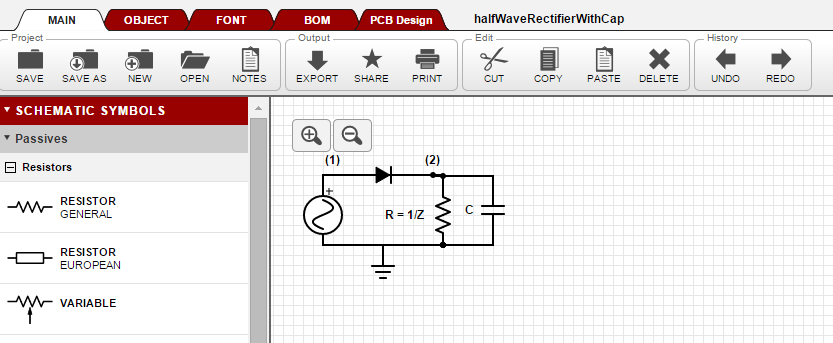
Apparently it's supported by Digi-Key, I'm sure it's intended to drive you to buy components from them but there is no registration or anything required, no lock-in, and it seems to be very usable. Within 60 seconds of visiting the site I'd dragged some components for a basic circuit & exported it as a PNG.
No simulation capabilities though -- I use LTSPICE for that, others have already covered LTSPICE in other answers.
[1] http://www.digikey.com/schemeitSome that I recommend for small projects and prototyping is Fritzing [1].
They are very good to convert the schematic to a prototype board. And very easy to use.
And the best, it's free!
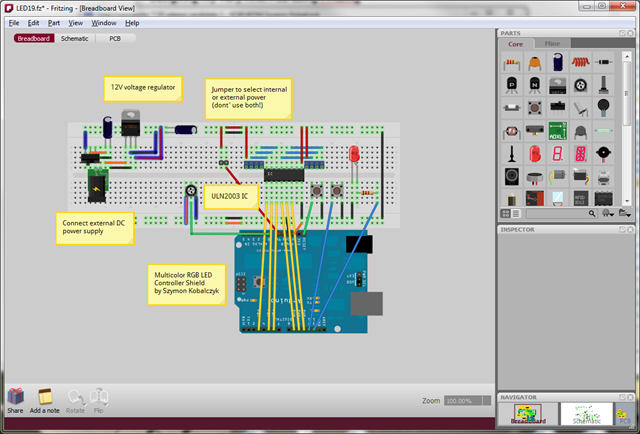
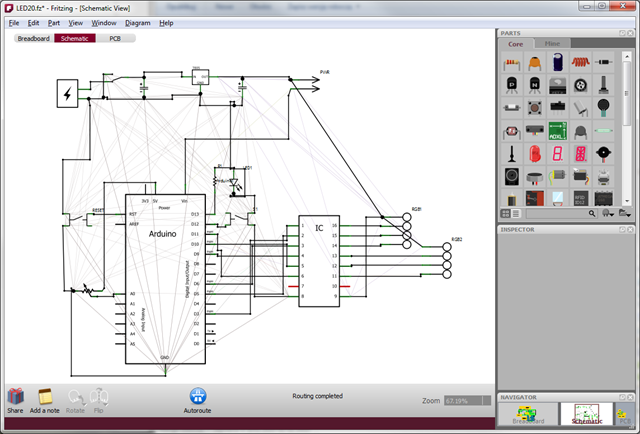
Personally I don't like the traditional electronics schematics, because I'm normally making stuff for non engineers. So I use Photographs and a regular drawing program to label the components. Thought it may be of interest to people checking out this thread
Posc Board http://sonodrome.co.uk/Pboard-01.png [1]
I like this method as it's easy to understand and quick to draw up. (obviously this picture comes with a key describing each label)
[1] http://sonodrome.co.uk/Pboard-01.pngCould generate them in PostScript in conjunction with TeX?
pst-circ [1] is a PSTricks package to draw electric and electronic circuits. It can be used either with TeX or LaTeX.
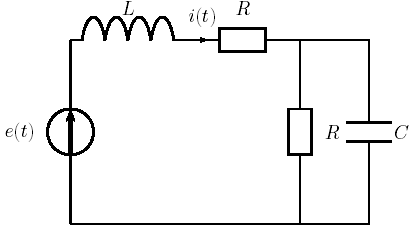
Check out this javascript program on google code. It's not ready to be used yet but it's getting close. It doesn't work in IE and it has some glitches. I wouldn't embed it in a web page yet, but you can use it separately. I'm not much of a javascript programmer but with some help we can create our own editor. It won't create waveforms though. It would be awesome if you could somehow include spice models in the xml .I think that would be a little too much for javascript though. this is just for quick sketches.
http://code.google.com/p/webtronics/
I use gEDA as well. gschem for schematics and PCB for printed circuit board layout. As an open source example I did a remix of the ladyada Drawdio circuit. The files and documentation are at http://tinyurl.com/bq8pq4
My PCB footprint library and various EDA automation scripts are at http://www.luciani.org
If you don't mind an online tool, may I sugest easyEDA [1]:
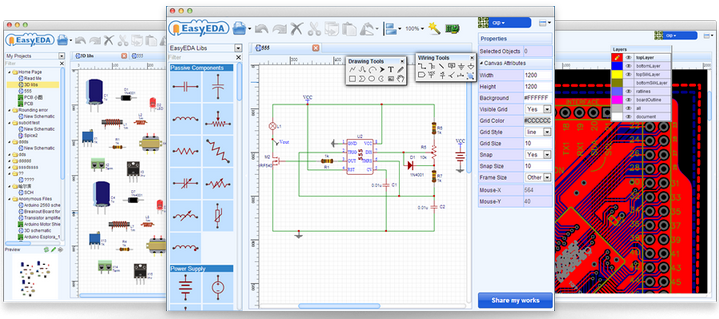
Also upverter and 123d circuits are online viable options.
[1] http://easyeda.com/My personal favorites are:
While this software from CADSoft does not have simulation capabilities, it is one of the best schematic/PCB design programs I have used. The libraries are quite good and the documentation is excellent.
Download link: http://www.cadsoftusa.com/download-eagle/
Image:
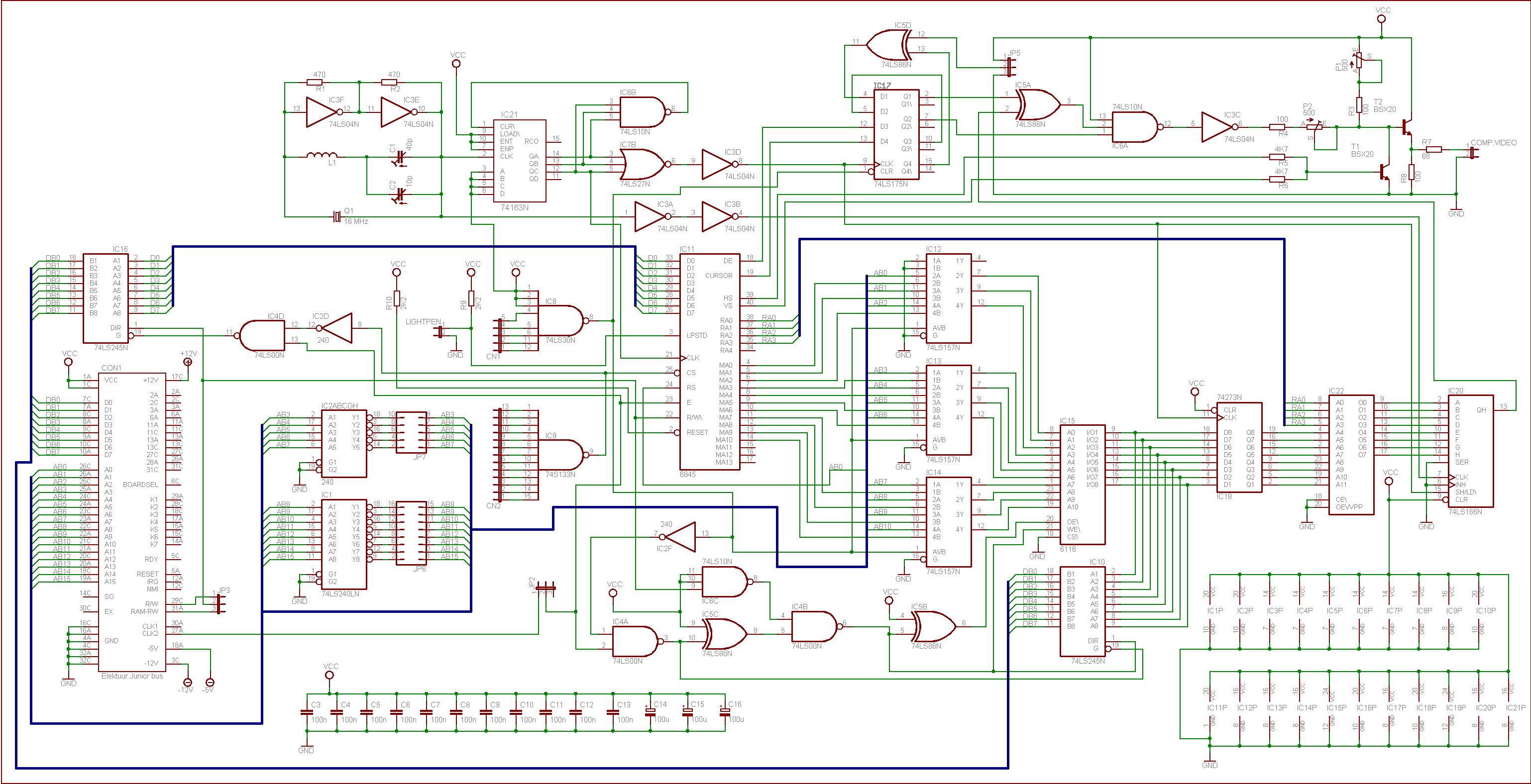
This program from National Instruments combines schematic and PCB design along with simulation to provide a very versatile tool for electronic engineering applications. Its libraries are great and simulations are quite accurate. Unfortunately, it comes at a slightly higher price, but is definitely worth it.
Link: http://www.ni.com/multisim/buy/
Image:
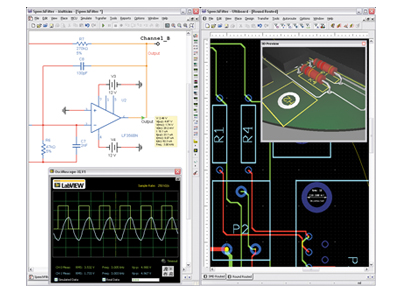
This is one of my all-time top favorites, though it comes at quite a price. This is generally better for professional applications that require extensive tools, and applications where software price isn't an issue. Like Multisim, Proteus combines Schematic/PCB design with simulation, making it a very useful tool in the workplace.
Link: http://www.labcenter.com/index.cfm
Image:
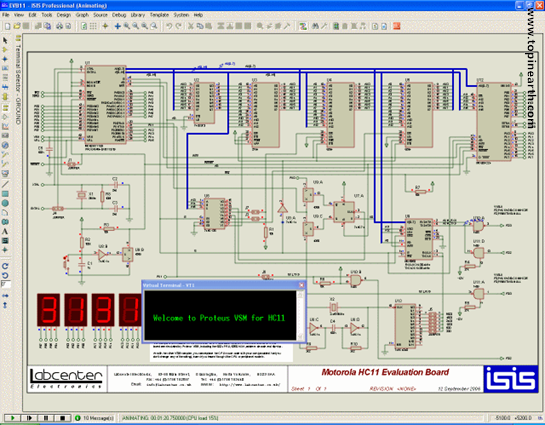
While these are probably my top picks, other options include:
There are loads more out there, and there's not really one that's better than all the others. Schematic/PCB design tools are really the type of thing you need to try out for yourself and decide which you prefer personally. Use what you're most comfortable with!
MetaPost [1] has a library MakeCirc [2] for making publication-style schematics. Here is the manual [3].
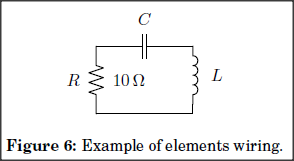
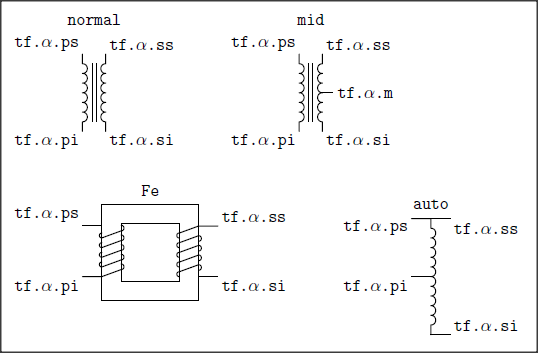
gEDA [1] is a free and open source tool. The gEDA package includes a schematic editor, PCB layout editor, Gerber viewer, bill of materials (BOM) generation, etc.
It also has a huge symbol library [2].
Check gEDA/PCB Stuff [3] for a bunch of projects designed using gEDA.
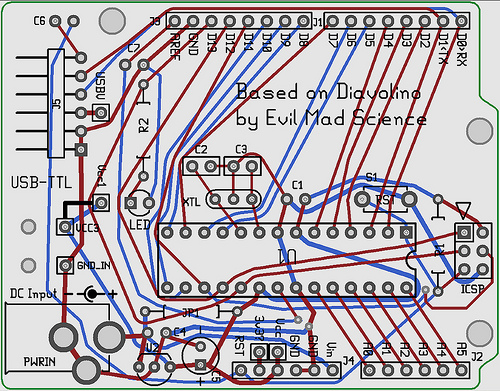
A video game made using gEDA [4]:
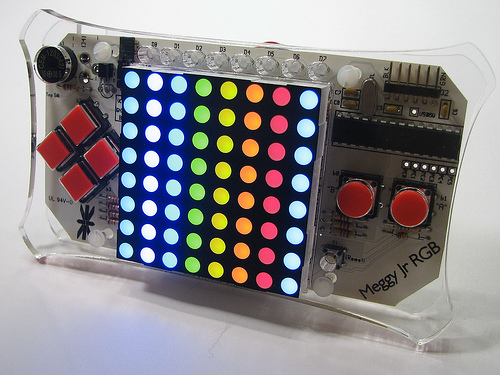
I recently started to use it and have found that it works OK for whipping up quick circuits, etc.
It's by RS Components [2] and does require registration at their website. However, the product appears to be free.
It will handle schematics as well as PCB, and it is supposed to do Gerber files as well.
Note I am not affiliated with RS Components in any way.
[1] http://www.designspark.com/pcbI use DipTrace http://www.diptrace.com/ it has a schematic tool, schematic capture, PCB layout, back propagation, auto routing and most important of all a very good library.
Designing custom libraries are as easy as the schematic tool. The learning curve is smooth and one can pick up the essentials in about an hour or two.
If you just want to draw schematics not for PCB . you can try DrawSCH,it can draw schematics online for free. Try it here [1].
[1] http://www.dz863.com/ViaDesigner [1] is free, easy-to-use schematic capture and simulation that you use in your browser. Public designs are free and you start paying if you want private, team or implementation features. ViaDesigner lets you combine analog, digital and mixed-signal circuits in a unified simulation environment that supports VHDL-AMS, SPICE, VHDL and Verilog design entry formats.
VHDL-AMS sounds pretty complicated but you don't need to learn how to write VHDL-AMS or SPICE models to use ViaDesigner. Instead, ViaDesigner comes with a set of high-level design wizards that generate useful mixed-signal circuits like: gain stages, filters, analog to digital converters, DAC, linear & switching regulators, etc. Example wizards can be found here: ViaDesigner Wizards [2].
Here's some screenshots of the ViaDesigner schematic & simulation environment:
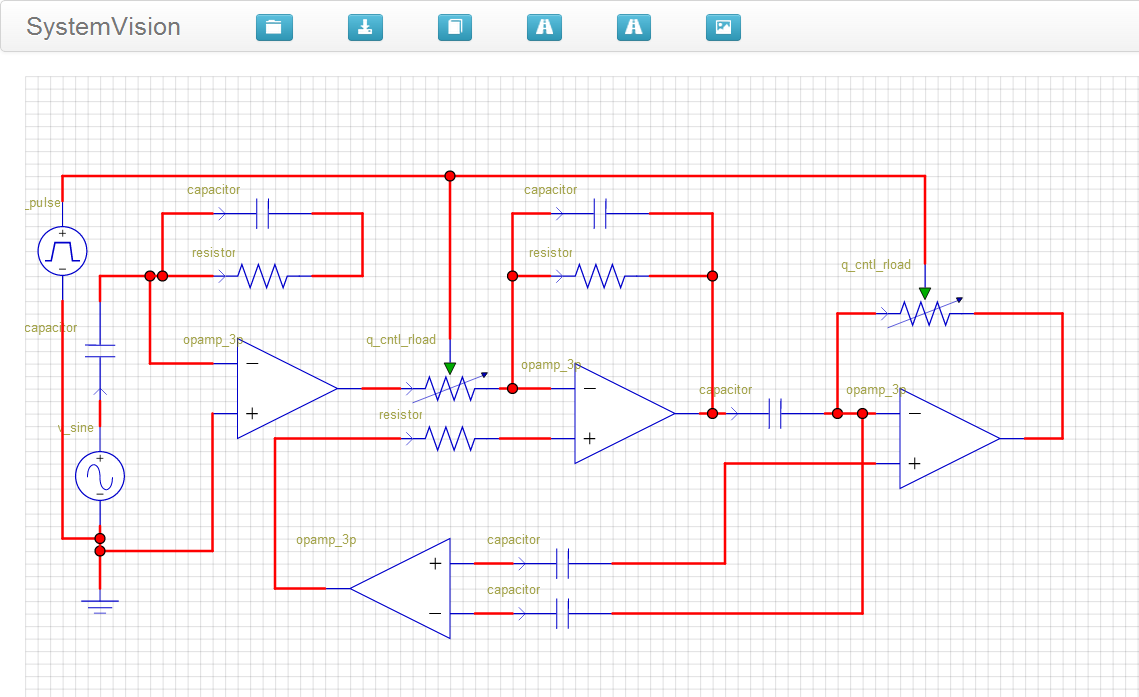
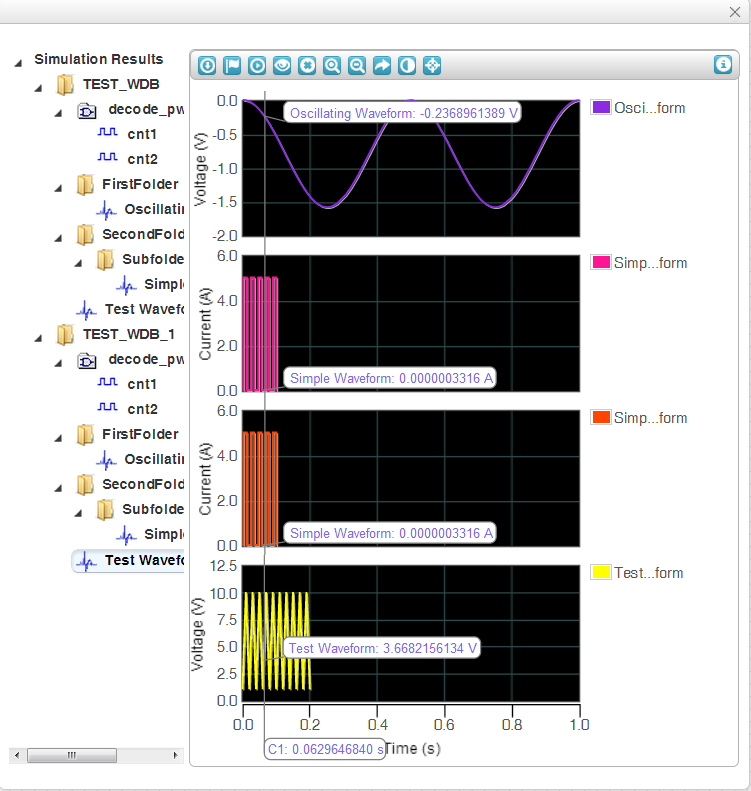
Ultimately, ViaDesigner.com is focused on letting you design your own mixed-signal custom chips easily and cost-effectively. ViaDesigner will soon have a complete IC design flow in the cloud. This implementation design flow isn't free but the goal is to enable custom mixed-signal IC design, verification and fabrication for about $10,000. That's a lot of money but typical IC design flows can be anywhere from $100,000 to $1-million.
Yes, I work at ViaDesigner & these are my biased opinions about the ViaDesigner.com and the ViaDesigner software but still I'm pretty excited about what we are putting together.
[1] http://www.ViaDesigner.comLoads. Most popular among hobbyists are probably EAGLE [1] (there is a free limited version which is probably good enough for what you are describing) and KiCad [2] (free and open source).
[1] https://en.wikipedia.org/wiki/EAGLE_%28program%29Fritzing [1] might be what you're looking for. It has most of the "common" components (different Arduinos, LCDs, LEDs etc...).
[1] http://fritzing.org/home/I am providing you the complete list of 49 free electronics software which are used for the schematic and more electronics purposes.....
http://www.efytimes.com/e1/132694/Free-Software-On-Electronics
And on 50th tool which I have used, is Logisim. This tool provides the basic digital component to make any electronics circuit even microprocessor. This is the easiest tool which I have ever used.
EveryCircuit [1] for absolute beginners. Actually a simulator rather than a schematic tool like KiCad/Altium. The advantage of EveryCircuit is that it animates current flow, which can be helpful when understanding the very basics. I'm surprised that it hasn't been mentioned yet.
I do believe though that as of writing, the user interface for EveryCircuit is quite "janky" (it actually drives me nuts) compared to CircuitLab [2] which actually my current favourite simulator.
[1] https://everycircuit.com/I use FastStone capture [1] to post screen shots.
Here are the steps:
That's it. You still have to have a schematic on your computer, but this addresses a large part of your question.
Here's an example:
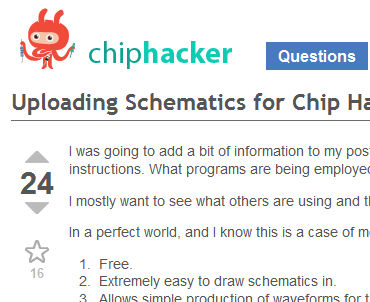
There another interesting one - www.DoCircuits.com - real like schematics can be captured and shared.